The Assam Government has launched the e khajana portal to make paying khajana (land revenue) easier for the citizens. From now on, you will no longer need to visit any government offices to pay for khajana. With the help of the e khajana portal, you can easily make payments from your mobile or laptop while sitting at home.
If you are from Assam and wish to pay your land revenue (Khajna) online, you must register using the e khajana portal. After registration, you can log in to e khajana and submit your land revenue application online. Here we will provide you with all the information about the e khajana portal, such as how to register for e khajana, login, track application status, and much more, ensuring that you don’t make any mistakes during the e khajana payment process.
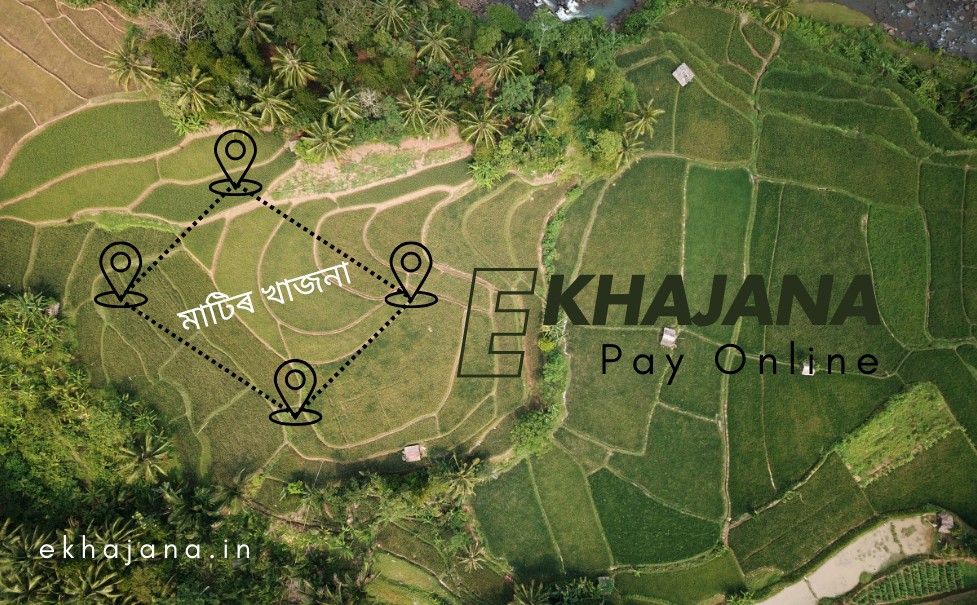
| e Khajana Registration & Login | e Khajana Apply |
| e khajana Portal | e khajana Status Tracking |
| eKhajana Mobile App | eKhajana Help |
About e Khajana
Assam’s Chief Minister Shri Himanta Biswa Sharma launched e-khajna service to simplify citizens’ khajana (land revenue) payments. This online e khajana portal allows every pattadar (landowner) or co-pattadar to pay their annual khajana from anywhere.
Under the Assam Right to Public Service Act 2012, this online portal makes it easy for eligible citizens to pay their khajana. The process is clear, safe, and simple for everyone to use.
With e Khajana, landholders can avoid the hustle of visiting government offices and instead complete their payment online from anywhere, at any time, using a mobile, laptop, or computer.
| Name of portal | E Khajana Payment Online |
| Launched year | November 14th, 2022 |
| Launched by | Himanta Biswa Sharma |
| Porpose | For online land revenue payments (online khajana payment) |
| Benefits | No need to visit government offices for khajana payments—pay online easily. |
| Official website | sewasetu.assam.gov.in and basundhara.assam.gov.in |
How to Register for e Khajana Assam?
Since the Assam Government launched the e Khajana portal, land revenue payments have moved online, which means you can no longer make khajna payments offline. To make khajana payments online, the Assam government introduced 2 websites: sewasetu.assam.gov.in and basundhara.assam.gov.in. Here I will explain how you can pay Khajna online through sewasetu.assam.gov.in.
First, you need to have an account on the sewasetu.assam.gov.in website to make a land revenue payment. If you already have an account, you can skip this step.
To register, follow the steps below:
- First, visit the sewasetu.assam.gov.in website.
- Then find the Login/Register button at the right side top corner
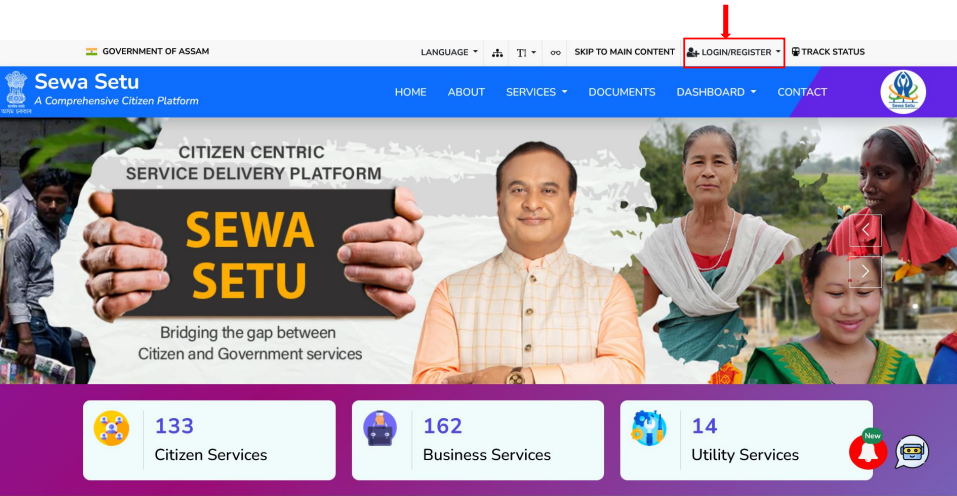
- Click on the Citizen button from the dropdown list
- After clicking “Citizen,” you will be redirected to the login page.
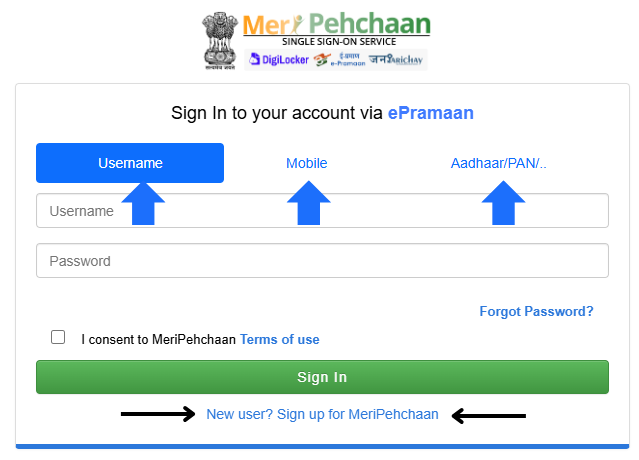
- You can log in via username, mobile number, and Aadhar/PAN card
- If you don’t have an account, click on “New User? Sign Up for MeriPehchan“
- When you click “New User? Sign Up for MeriPehchan” you will be redirected to the registration page.
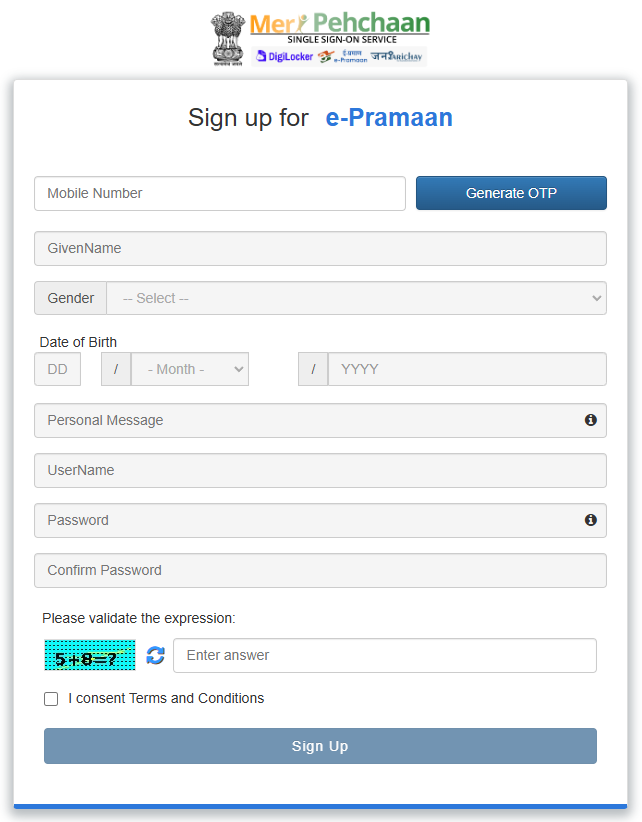
- Then enter your mobile number, generate an OTP, and verify your mobile number.
- Then fill in your details like name, gender, DOB, username, password, etc.
- Enter the captcha code, accept the terms and conditions, and click on Signup
- Now you will get a confirmation message to your mobile number
- Login to your account by using your username or mobile number.
How to Apply e Khajana Online?
We hope that by following the steps given above, you have successfully created your account and are now logged in. The next step is to find the e Khajana page in your account. To locate it, please follow the steps below.
- In your Sewasetu account, you will find “My Account” in the right-hand corner; click on it.
- Then, in the drop-down menu, click on “My Applications.“
- After that, you will see three options: From this, select “Citizen Services.”
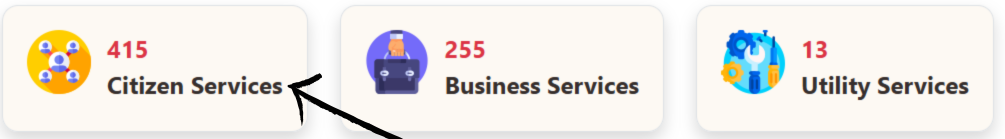
- Once you click on “Citizen Services,” a list of all services launched by the Assam government will appear on your screen. Now from that list, you need to select “Land.“
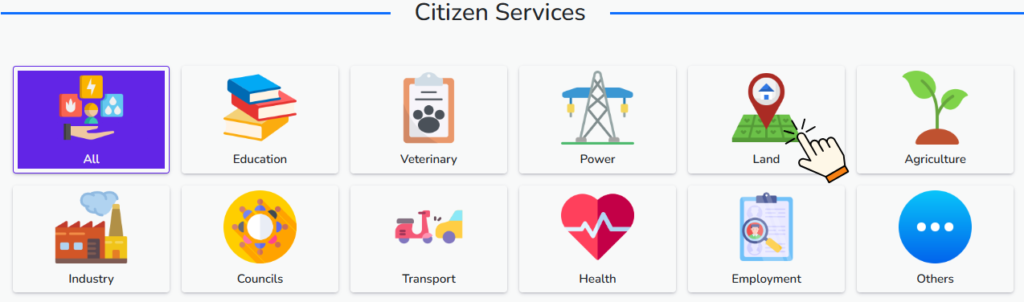
- When you click on “Land” all the services will appear on your screen.
- Now find “e Khajana,” then click on proceed.
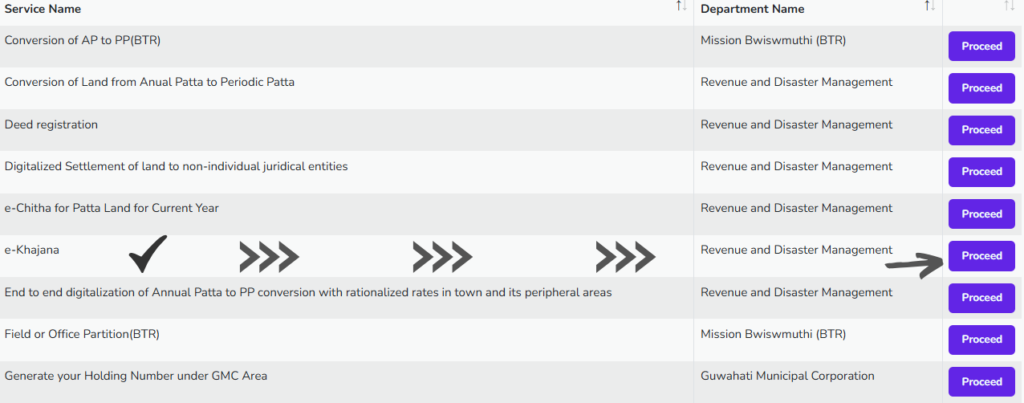
- Now you will be redirected to the e Khajana Apply Page.
Before applying for e Khajana, we need to pay attention to a few things, such as
- Guidelines
- Requirements
- Procedure Details
- Eligibility Criteria
Guidelines
When filling out the e-Khajana form online, please keep these points in mind:
- All fields marked with * (star) are required and must be filled in.
- Uploaded documents should be in PDF or JPEG format and must not be larger than 2 MB. Other formats will not be accepted.
Requirements
To apply for the e-Khajana and pay your land revenue online in Assam, there are a few requirements to keep in mind. These include having the necessary documents ready, understanding the processing time, and knowing the application fees.
- Supporting documents: Up-to-date khajana receipt (optional)
- Processing time: The application is typically processed within 15 days.
- Fees: 1st. Service charge (through PFC/CSC) Rs-30, 2nd. Printing charge Rs.10 per page (if printed at PFC/CSC), 3rd. scanning charge Rs-5 per page (if needed at PFC/CSC), and 4th. convenience fee Rs.10.
Procedure Details
For procedure details, you can download the “E-Khazana RTPS Notification” PDF file and read it carefully so that you do not make any mistakes while applying for e-Khajana.
Eligibility Criteria
Every landholder (pattadar or co-pattadar) must pay land revenue (Khajana) each year for their specific land plots (dags).
Steps to Apply for e Khajana
The information shared above about applying e khajana online covers only basic steps. Now I will guide you in detail on how to apply for e khajana. If you carefully follow the steps below, you should have no trouble completing your e khajana payment application.
So, you are on the e khajana apply page, right? Now just follow the steps below to help you complete your e khajana payment online.
- When you click on “Apply,” it will redirect you to the “Single Sign On” page.
- Now choose “Citizen” and click on login.
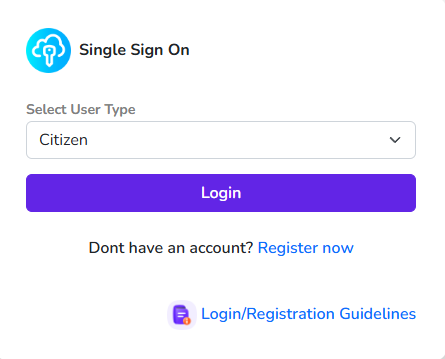
- Then you will be redirected to basundhara.assam.gov.in; verify using Aadhar
- If you don’t have Aadhar, then choose “I do not have Aadhar,” then provide PAN card details.
- Accept the terms and conditions
- After verification, you will be redirected to the land details page. Now you will get two options in the Application type field “New Registration” and “Khajana Payment.“.
- If you are registering for the first time, then select new registration, or if you wish to make khajana payment then choose the 2nd option and click next.
New Registration (Submit e Khajana Application)
Now you will get 4 options: Land Details, Applicant Details, Documents, and Review and Submit, and each option you have to fill properly for “New Registration.“
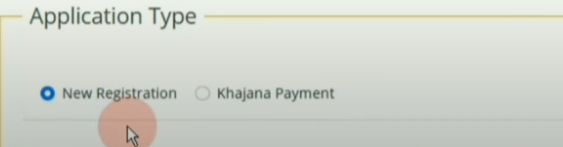
New Registration means you are filling out ekhajana form online. Once the officials verify your submitted application, they will update your khajana payable amount, and then you can make khajana payment online. To submit the ekhajana form online, you have to follow the steps below.
Now I’m going to share how you can fill out the Land Details Section. Fill it carefully.
- Choose District, then choose your circle.
- when you select your circle, you have to select your village name from the list.
- Then next you have to choose Patta Type (if you don’t know your patta Type, then contact your land revenue office)
- Next, choose Patta no. and Pattadar name
- Now, after selecting all the information, click on “Add land details” and then click on Next.
- Then you will move to our 2nd option, which is Application Details.
Applicant Details
After filling in your land details, next, you have to fill in the applicant details. Please note: Each field is very important and you have to fill every field. To fill in your details, follow the steps below.
The field will open on your screen in English, You can also choose the language to “Assamese, then the Assamese keyword will appear on your screen, then type your name here
- Select your gender, Male/ Female/Other
- Then write your guardian’s name
- Choose a relationship with your guardian
- Write your full address
- Enter your mobile number and click next.
Documents
In that documents field, you have to upload your documents. As I said earlier, the maximum size of each file is 2 MB, and only PDF files will be accepted.
- Upload your Last Khajana receipt in pdf file (maximum size: 2 MB)
- Then click on next.
If you don’t know your last khajana receipt, then you can also download it online, or you can contact your circle office.
Review and Submit
After you upload your document, you will see a page with all the details you entered. Check all the information carefully. Once you confirm everything is correct, tick the box to accept the agreement and submit, then click Finish. That’s it.
After clicking on finish, now you have to make a payment. In total, you have to make a payment of Rs. 40. On that payment mode, you see there are two options for payment:
- Internet banking (If you have Internet banking, then you can choose this option for payment.)
- The second option is bank selection and payment gateway.
- If you wish to make a payment using UPI, then you can choose a payment gateway and select bank as CANARA BANK PG (no charges)
- Then you have to tick the agree box and click on “Proceed for payment.“
Please note: For UPI Payment, you must select CANARA BANK; if you choose another bank as a payment gateway, then you can’t make payment using UPI.
- Now the payment page will appear on your screen, simply select “Pay with any UPI app” and click on it.
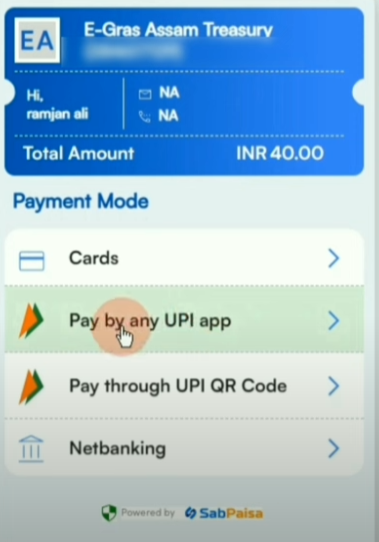
- or you can also choose “Pay through UPI QR code.“
- That’s it, Make payment and you are done.
After successful payment, an acknowledgment receipt will appear on your screen. The receipt is available in both English and Assamese. At the bottom of the receipt, you will see a print receipt in English and a print receipt in Assamese. You can print the acknowledgment receipt or download and save it on your device for future reference.
Khajana Payment
To make khajana payment, go to your homepage on the Sewasetu portal and log in to your account. All your ekhajana applications are listed on your screen, with details like Patta no., name, etc. If the officials have verified and updated your land revenue amount, it will show a payable amount. You can then pay using UPI, debit or credit card, or Internet banking.
How Can I Check ekhajana Payment Status?
The payment status will update After you download the ekhajana receipt. To download the receipt, use your payment case number (RTPS/EKRL/XXXX/XXXX) on the Sewasetu Assam portal.
e-Khajana Receipt Download
After making the payment, you can download the Khajana receipt from the Track Application. (Once the status shows DISPOSED, please pay the khajana amount.)
e khajana Application Status: Pending With LM/MOUZADAR
If you have submitted your e khajana application and the application status shows “Pending with LM/MOUZADAR,” there’s no need to worry. After you apply, officials usually take 10 to 15 days to verify it. Once your application is verified and approved, the system will display the khajana amount against your land., and you will be able to make the payment. At that point, this status will no longer appear.
However, it has been more than 15 days since you submitted your application; you can contact your circle office. The officials there will help resolve the issue.
Disclaimer
This website, ekhajana.in is for informational purposes only. We are not connected with the Assam government or its official services. Our goal is to help people understand how to pay land revenue (Khajana) online in Assam. For official transactions and updates, please use the Assam government websites: Sewasetu.assam.gov.in and Basundhara.assam.gov.in.
FAQs
E Khajana is an online platform launched by the Assam Government. It allows people in Assam to pay their land revenue (Khajana) online.
Visit Sewasetu.assam.gov.in, and click on login/register. That’s it.
First, visit Sewasetu.assam.gov.in, then click on login/register. on that login field, below you will see forgot password, enter your mobile number, verify using OTP, and set a new password.
Currently, there is no mobile app available for e khajana.
After payment, you can check your application status online on Sewasetu portal.
Sewasetu.assam.gov.in and basundhara.assam.gov.in are the official websites of e khajana.
On the sewasetu.assam.gov.in website, you can apply for land tax in Assam.
If you need any help and want to contact Sewasetu, then you can contact the toll-free number at 1800 345 3574
Important Links
Here are some quick links to help you navigate easily.
| Officla website | Sewasetu.assam.gov.in and Basundhara.assam.gov.in |
| About Us | Link |
| Contact Us | Link |
| Privacy Policy | Link |
| Terms & Conditions | Link |
| Disclaimer | Link |

Application No. RTPS/EKHL/2024/820799 is still UNDER PROCESS. Unable to pay the tax
Please wait for 15 days, and you will be able to make the payment.
Application numbers RTPS/EKHL/2024/384621 and RTPS/EKHL/2024/384640 still under process since 08/09/2024. Not able to pay the khajana..
Thank you for reaching out. Please note that after submitting your application, you need to wait for 15 days before making the payment. If the payment option is still unavailable after 15 days, kindly contact your nearest land revenue office for further assistance.
I registered on 10/11/24 Vide ack. no. RTPS/EKHL/2024/634190. There afterI tried number of times to pay the khajana but could not do so till date. All the time it shows as ‘Pending with LM/MOUZADAR. now even the payment site does not get open. How do I pay it.
Your application (RTPS/EKHL/2024/634190) is still pending with the LM/Mouzadar, so the payment option is not available yet. You may need to contact the local Circle Office for approval. If the payment site is not opening, clear your browser cache and try again or visit [https://sewasetu.assam.gov.in](https://sewasetu.assam.gov.in) and [https://basundhara.assam.gov.in](https://basundhara.assam.gov.in).
Last khajana receipt not available. How can I download it from online before apply for e-khajana new registration.
Hi there, simply became aware of your weblog via Google, and found that it is truly informative. I’m going to watch out for brussels. I will appreciate if you proceed this in future. A lot of other folks shall be benefited from your writing. Cheers!
constantly i used to read smaller content which also clear their motive, and that is
also happening with this article which I am reading now.
After registration today I couldn’t pay the revenue as I will have to wait for 15days. Today being last date & holiday what options are there to pay without fine?
I just like the helpful information you provide to your articles.
I’ll bookmark your weblog and take a look at again here frequently.
I am moderately sure I’ll learn many new stuff right right here!
Best of luck for the following!
My Application no is RTPS/EKHL/2025/989814. I did it in 1/1/2025 but now also its under process and I Went to circle office yesterday they said that your file is pass to Mouzader office and when I went their mouzader said that no registration found no payment found but I have a question that if registration not done then how I got acknowledgement receipt from csc centre ?